Latest Marketplace Products
8 Best 3D Asset Libraries to Use in Your Three.js Project
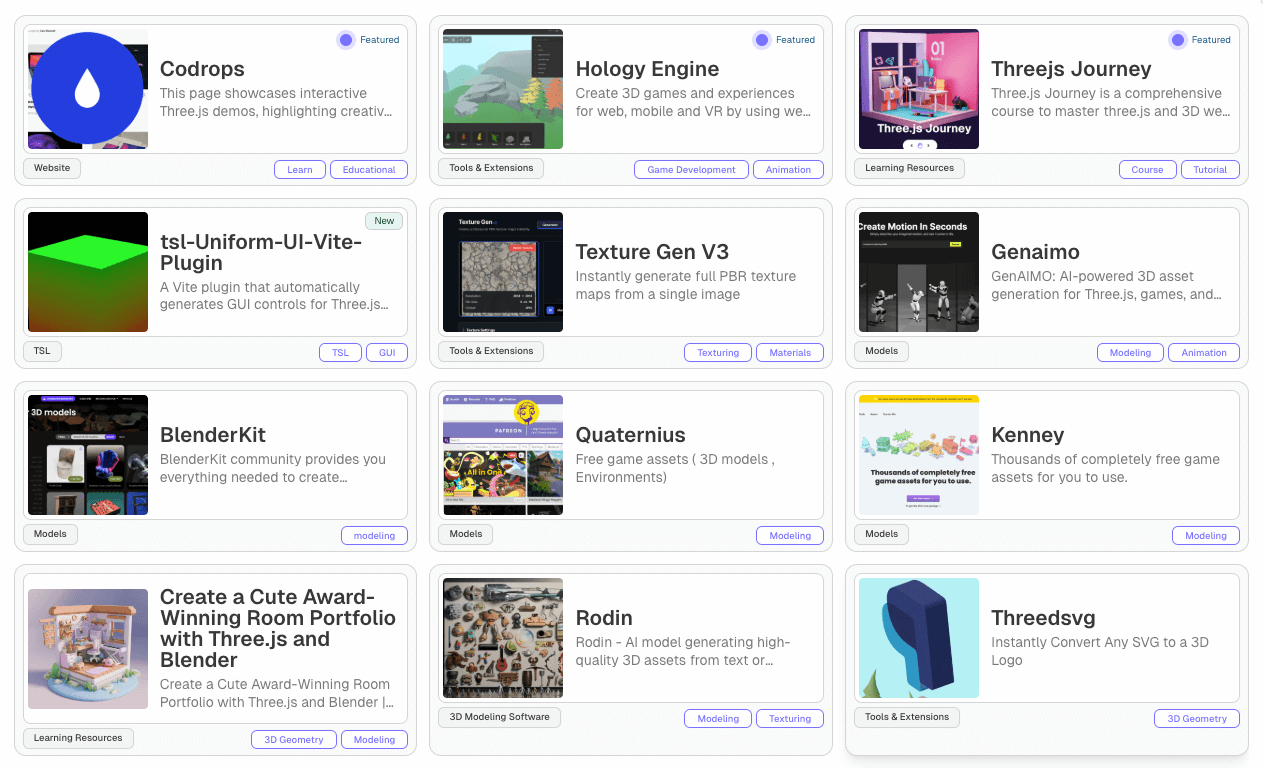
8 Best 3D Asset/Model Libraries to Use in Your Three.js Project Having the best 3D models and 3D assets will take your project to the next level if you're just starting to dive into Three.js. Be it interactive environments, smooth animations, or building components with React Three Fiber, these libraries offer everything you need to know to save time and enhance your workflow. Here's a curated list of the best resources to get you started!
1. Sketchfab
Sketchfab is currently one of the major platforms for 3D models. Having a vast library of ready-to-use assets, it is preferred among developers who deal with immersive web experiences. You will be able to search in a set of assets ranging from simple characters or props to the environment. The good thing about this asset store is that it has a built-in viewer around the model here; thus, previewing and customization can be effectively done before incorporation into your application made in Three.js.
2. CGTrader
CGTrader is the biggest marketplace for 3D models, ranging from free to paid. With models made for gaming, architecture, and AR/VR, this platform will be a great helper for developers who have been tasked with crafting intricate Three.js animations or interactive scenes.
3. Blender Market
While Blender Market is oriented for Blender users, its complex and polished models are fully compatible with Three.js. You'll be able to get quality assets that will perfectly fit projects that require smooth transitions and complex animations, like ones built with React Three Fiber.
4. Free3D
Free3D is living up to its name with free 3D models. It is the best place for a budget developer or for those just trying to test an idea. Assets range from simple props to complex characters that can be animated in Three.js or React.
5. Poliigon
Textures and materials are the focuses of Poliigon, and these are what you need if you want to create realistic renders in Three.js. Combine these with your 3D assets for ultimate realism in creating interactive websites or VR experiences.
6. Poly Haven
Poly Haven publishes free HDRIs, textures, and models under Creative Commons. Such would be perfect to create dynamic lighting and animations within Three.js, especially for those who use light and shadow to tell their story.
7. Agora
Agora focuses on animation-ready assets, and this marketplace will be very good for developers who want to give life to their projects with realistic motions. Be it crafting interactive scenes with Three.js or React Three Fiber, Agora's rigs and animated models can save hours of work.
8. TurboSquid
TurboSquid is another one-stop shop marketplace for 3D models. From the very simple and free to the most complicated ones, all for pros—this is where it may find them. Its collection will suit most Three.js use cases, whether animation, AR/VR, or just simple web 3D experience.
Why These Libraries Work Well with Three.js
Three.js will give life to your 3D assets—from animations and visualizations to immersive experiences. You will be able to make reusable React components, handle really complex scenes with ease, and give a greater performance boost when combined with React Three Fiber.
Some of the best use cases that could be enabled with such libraries include:
Three.js Animations: Add life to your scene with rigged models or animated textures from libraries like Agora and Blender Market. Interactive components in React Three Fiber: In React Three Fiber, using either the asset from Poly Haven or Sketchfab creates dynamic environments. TurboSquid and CGTrader feature high-quality assets that will definitely shine in every browser-based 3D project.
Conclusion
Knowing where, when, and how to look—that is, the proper 3D models, textures, among others present great work—is highly regarded. Be it the creation of animations with Three.js, writing React components for composing immersive 3D scenes; these libraries present themselves well as staring blocks. Check below to get even more assets which will get your ideas up and running.
Now it's time to turn it over to you. What are some of your favorite resources for 3D assets? Let us know in the comments, and together, let's build an ultimate Three.js resource center!

Creative Frontend Developer | Building modern user experiences and interactive 3D experiences | Creator of threejsresources.com


